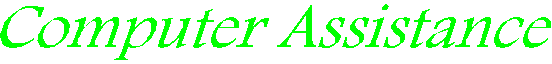
|
|
||
|
Click Start, then Control Panel. If you are in the Category view, click on performance, Maintenance, then click on the System icon. If you're in the Classic view, double click on the System icon. Click on Advanced. Click Error Reporting. Click on "Disable Error Reporting". You can choose whether or not you still wish to be notified when critical system errors occur. 42. Get the old Start menu from previous version of Windows back. Right click on the Start menu, and click Properties. Click on Classic Start Menu and OK. 43. Stop Windows XP from hiding the icons in the system tray next to the clock. Right click on Start. Click Properties. Click on the Taskbar tab, and remove the tick from "Hide Inactive Icons" and click OK. 44. Get Windows XP to show me Favourites or Recently Used Documents. Right click on Start. Click Properties. Click on Customize next to the Start Menu area. Click on the advanced tab. Make your selections here as to what you want to see on the Start menu. 45. Turn on the new "cleartype" technology that makes text easier to read. Click on Start, Control Panel. If you're in the Catrgory view, click Appearance and Themes, and then click Display. If you're in the Classic view, double click Display. CLick Appearance, and Effects. Set the "Use the following method to smooth edges of screen fonts" entry to Cleartype. Click OK and OK again. 46. Find the Windows XP version of Tweak UI, the software that was nifty to make changes in Windows 95/98. Visit www.annoyances.org for more information. 47. Change the picture that appears in the Start menu of Windows XP, and change other things like my name or password. Click Start, Control Panel. If your in the Category view, click User Accounts. Click on your account and here you can change your user name, password, picture and other things. 48. Unlock the toolbar in Windows XP. Right click on a blank part of the toolbar. Click "Lock the toolbar". 49. Get Windows XP to show me all the windows and programs I have open in separate boxes on the toolbar instead of grouping them together. Right click on the toolbar. Click Properties. Remove the tick from "Group similar taskbar buttons" and click OK. 50. Find answers to frustrations that aren't listed here. Go to www.annoyances.org for more answers. Page 1 | Page 2 | Page 3 | Page 4 | Page 5 |
||