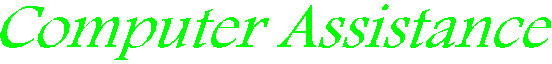
|
|
||
|
Click Start, Settings, Control Panel. Double click on the Multimedia icon. Put a tick in the box next to "Show volume control on the taskbar". 32. Make a snapshot of the screen so I can print it out. Press the Print Screen key on the keyboard. Then open MS Paint (Start, Programs, Accessories, Paint) then click Edit, and paste. Click Yes when asked to "enlarge the bitmap". Save and/or print the image. 33. Get Windows to shut down properly. It gets stuck on the final screen. For Windows 95, 98 and ME visit www.aumha.org. For Windows 98 Second Edition visit www.aumha.org. 34. Remove programs from the Add/Remove Programs list that won't go away. If you deleted a program using Windows Eplorer without uninstalling it first, you probably won't be able to uninstall it using Add/Remove Programs. You can either use Add/Remove Pro www.superwin.com. to remove the entry from the list, or you can re-install the program to remove properly in Add/Remove Programs. 35. Get rid of Microsoft Office paperclip/dog/cat animated helper. Right click on the helper. Click options with the left mouse button. Remove the tick from the "Use the Office Assistant" option. Click OK. 36. Stop Windows automatically starting a CD when I put into the drive. Hold down the Shift key after you put the disk in for at least 10 seconds. 37. Turn on or off CD Autostart permanently. Click Start, Settings , Control Panel. Double click System. Click on Device Manager. Double click on CD-ROM. Double click on the CD entry. Click Settings. Add or remove a tick next to the "Auto Insert Notification". Click OK. 38. Get my clock to show AM or PM. Click on Start, Settings, Control Panel. Double click on Regional Settings. Click on the Time tab. In Time Style, you will see something like h:mm:ss. In this section, type h:mm:ss tt for AM and PM. 39. Make the font sizes that Windows uses on all programs bigger. Click Start, Settings, Control Panel. Double click on Display. Click Settings, then Advanced. Click General. Change the font in the Font Size section to what you require. 40. How do I get Windows to update itself with the latest updates from Microsoft? Click Start, then Windows Update. Make sure you're online, and follow the directions. Page 1 | Page 2 | Page 3 | Page 4 | Page 5 |
||